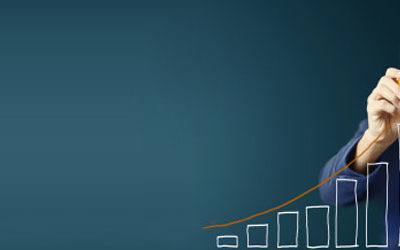5 Website Analytics Tools for Marketing

Data. Numbers. Analytics – Keeping a track of it all can be one tedious, overwhelming process. Data is power! Every business, big or small, must understand the performance of their website and marketing to achieve success.
Sign up to get FREE CRM Trial
Web analytics is the tracking and reporting of a website in order to understand and optimize website usage, and it can be a monster of a tool to improve your marketing results if analyzed, used and acted upon effectively.
Analytics drive every inbound action you take and move you toward success for both your company and your customers.
Your website is the cornerstone of how you market your business, so analytics that measure how it performs take on even greater importance. Which pages are people visiting the most? Which pages are converting? Many great tools are available to help you get a better look at how well your website is performing, along with what competitors are doing with their sites.
What Are Web Analytics Tools, and Why Should You Use Them?
These tools offer insights into how your site is performing. Marketing analytics measure traffic, page views, clicks, and so much more. They collect and analyze your data, as well as your competitors’ data.
Businesses use marketing analytics tools and the dashboards they provide to address the three key areas of marketing performance management: optimization, attribution, and justification.
With this information, you can better understand your customers and apply that knowledge to improve your site for a better online experience and increased conversions. Insights into how your site is performing and how your customers are behaving help determine what parts of your site work and what parts need improvement. These tools should be used to track keywords that drive traffic to your site, your social channels, page performance, and trends over time.
At Global Vision Technology, we work with organisations on an ongoing basis to improve their digital marketing efforts by capturing audience information from their website. While there are certainly plenty of useful tools available to experiment with, we’ve identified a few of our favourite website analytics tools your business can use to better understand your website visitors.
1. GOOGLE ANALYTICS
When it comes to most effective web analytics tools, Google Analytics is one of the most commonly adapted. Google Analytics is easy to set up and customize to your business – not to mention, it integrates with most other platforms. The tool will allow you to collect useful data about your website and audience, including the age, location, and specific devices (e.g. mobile, desktop, etc.) your visitors are utilizing to arrive on your site. You can even use Google Analytics to observe the point of entry for users, which pages they are interacting with, and at what point are they leaving.
For example, the tool can tell you whether a visitor is sharing the content on social media or clicking on an ad. Each time a goal is completed, Google logs the conversion in your analytics report.
It also reports the keywords people search that bring them to your site, as well as which browsers and devices they are using—not to mention from where they are being referred.
When it comes to customizing data, you can track certain campaigns that are driving traffic to your site, create your own reports with hand-picked metrics, and set up custom alerts to have your insights delivered at specific times.
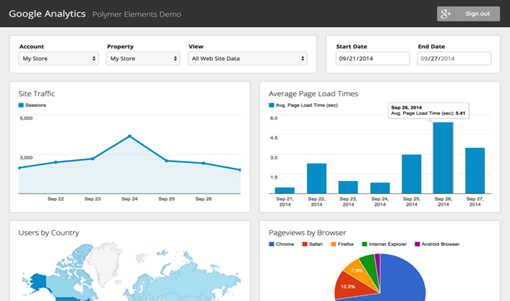 The main downside of Google Analytics is the complexity of defining and tracking new conversions, as well as no option to track individual user sessions and understand how users actually use your site.
The main downside of Google Analytics is the complexity of defining and tracking new conversions, as well as no option to track individual user sessions and understand how users actually use your site.
2. HUBSPOT
With HubSpot, Get detailed reports for each of your marketing channels. HubSpot provide detailed reports for every one of your marketing assets, from website and landing pages, to emails, blog posts, social media accounts, calls-to-action, and more.
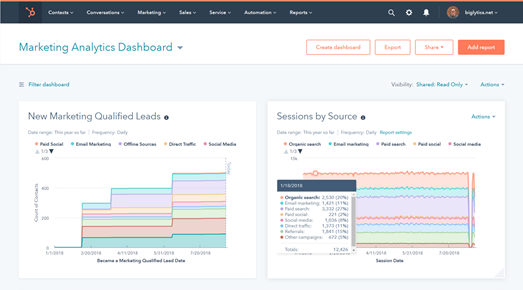
It also allows you to add any report to your dashboard so you’re tracking your most critical metrics all in one place — and can easily share those insights with the rest of your team. With HubSpot’s integrated analytics, you’ll have all the data you need to make smarter, data-driven decisions that help you grow.
It also measures both the quantity and quality of traffic you’re getting to your website as a whole, or on a page-by-page basis and identify which traffic sources bring in the most website sessions, contacts, and customers over time.
This enables you to track how your individual prospects and leads are interacting with your various marketing initiatives and channels over time. How did an individual lead first come to find your website? In search? Via Facebook? From direct traffic? Is that lead an active part of your email subscriber base, often clicking and converting on marketing offers presented via email?
All of the insights, information, and data you can gather from HubSpot analytics tool is really only useful if you do something with it. The true value of analytics isn’t just to prove to your boss that all the marketing activities you’re doing are worth the time and money; it’s also to help you improve and optimize your marketing performance.
3. CLICKY
It is a comprehensive web analytics tool, similar to Google Analytics, but with real-time data and extra features. Real-time data is essential for businesses that require real-time tracking for real-time optimization.
Clicky is known for providing more detail per interface than Google Analytics. It’s extremely easy to use, provides data such as Google organic search rankings and video analytics, and provides a detailed view of every individual’s activity on the site. Clicky is unique among analytics packages in allowing you to track dynamic goals (goals that do not need to be pre-defined). In addition, an onsite widget displays real-time visitor and heatmap information to logged in users.
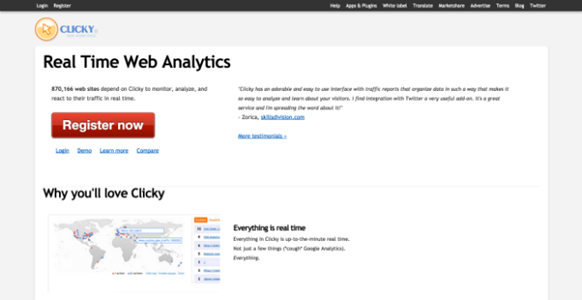
If you are starting to take your online business a bit more seriously, then Clicky might be a better option.
- you get real-time analytics, including Spy View, which lets you observe what current visitors are doing on your site;
- simple to use and presents all the data you want to see clearly;
- one of the coolest heat maps out of numerous.
It also offers an integration with Twitter that makes it easy to monitor Twitter mentions of your account, website, or any URL or keyword. Clicky can provide an almost unlimited history of tweets, including summary reports of activity by user, hashtags, links, and sentiment.
4. OPEN WEB ANALYTICS (OWA)
Open Web Analytics (OWA) is an open-source software, just like Piwik. Similarly, there is no limit on the amount of data you can store or the number of websites you can measure through the program.
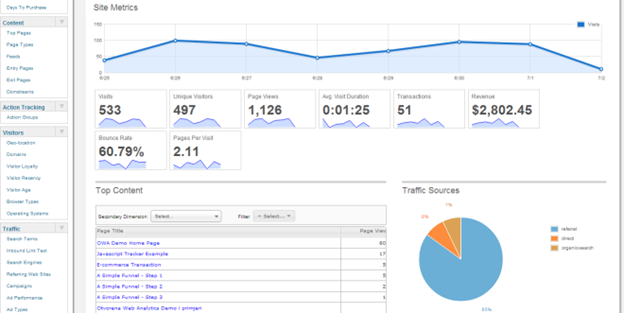
OWA provides information much like the kind you’ll see on its competitors’ platforms, such as views, unique visits, referral sites, and visitor location. Additionally, OWA can measure the click-stream of each visitor, pinpointing exactly where they click on your page.
OWA offers three distinct features that many analytics programs like Google’s do not.
- The first is heat maps, which track where visitors click on your site.
- The second is the ability to record mouse movements so you can see how visitors navigate your pages and officially become conversions.
- Third, the program provides Document Object Model (DOM) click tracking, which uses code snippets to report when visitors click on specified links, buttons, and images.
And what makes it absolutely irresistible is that it’s fast. You can see that special care has been taken to make information visually appealing and easier to read.
5. SEM RUSH
This is another great tool to compare your performance to your competition. Perfect for companies that advertise on Google or other search engines, this tool shows how you rank among your competitors and even lets you see information such as copy, keywords, and budget.
Along with these features and tools, you’ll gain valuable insight and recommendations that will help you improve your website’s performance, ranking, and advertising.
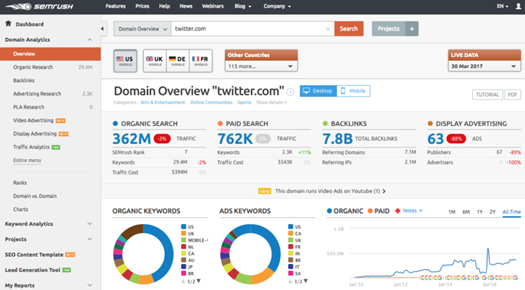
This can help you outrank your competitors in search results and offers a simple way to monitor your competitors’ brands, social media accounts and more. Of course, you can also use it to keep track of your own brand. It also enables you to analyze potential keywords and allows you to assess whether other advertisers are bidding on them and how competitive the bids are.
Users can see a website or keyword’s traffic breakdown by organic search, paid search, backlinks, and display ads. Below that data, you can see live updates of top organic keywords and organic competitors, paid keywords and paid competitors, and sample ads. There are also lists of backlinks and indexed pages to browse through.
CONCLUSION
Undoubtedly, website analytics can provide solid insight into how well your inbound strategies are performing. Many options besides these are out there, both free and paid versions. Whatever tools you choose, the key is acting upon the findings. A digital marketing agency has access to various website analytics and testing tools to help businesses understand website visitors. Need some help collecting or interpreting your audience data? Contact Global Vision Technology today to start a conversation on how our web analytics services can benefit you.