
7 Google Search Tricks to use Google like a pro
1. Use Quotes For Exact Phrase
This is a well known and simple trick for searching words in exact same order . searching a phrase inside quotes will yield pages containing those words in exact same order.
for instance : try searching for ray ban sunglasses sale and “ray ban sunglasses sale” both yield different results with second one yielding only pages with keywords in exact same order.
2. Use Hyphen or Minus sign to exclude keywords
Sometimes you may find yourself searching for a word which has ambiguous meaning . An example is Jaguar. When you google search for Jaguar you get results for both Jaguar Luxury cars and Animal luxury cars dominating the top of the page . If you want to cut cars out of the search results simply use
Jaguar -cars
minus sign or hyphen tells search engine to exclude pages containing cars .
3. Search Specific Website
Think of a “Site:” keyword as personal crawler which lets you search for a specific term on a specific website . The syntax is simple to use but can be very powerful
SEO site:blog.global-visiontech.com
This will search all content for SEO but only on blog.global-visiontech.com it will filter out content from all other websites.
4. Find Sites that are Similar
This is a Practical and Highly useful one which can be used by everyone if they knew it existed
Lets say you are browsing some products on an e-commerce website and would like to research on other website before finally going for the purchase . you can find similar websites by using
related:amazon.com
Try this on google search and you will get list to other eCommerce stores similar to amazon.com
5. Search for Multiple Keywords
By using this trick you can search for multiple phrases in a single search . Using the example below you can search for all the pages which contains jackets or blazers or cardigan saving you a lot of additional search queries and time
jacket | blazer | cardigan
the “|” operator acts as or and lets google know that you are searching for results with either of those phrases.
6. Use Asterisk for Wild card Search
Have you ever found yourself in a situation where you know a song or quote but not entirely . you just wont seem to recollect a word or phrase and you are stuck .well , here’s when this trick can come to a rescue .
You can use the below search term to search for a rather well known quote. try this out and share the results in comment section
“* shave the yak”
7. Google Search Shortcuts
A number of commands can be used to get instant results instead of links . This can save time and effort so you don’t have to waste time clicks on links for trivial tasks.
a. Calculations : typing in mathematical calculations like 8*5 will instantly yield results accompanied by a full sized calculator to aide further calculations.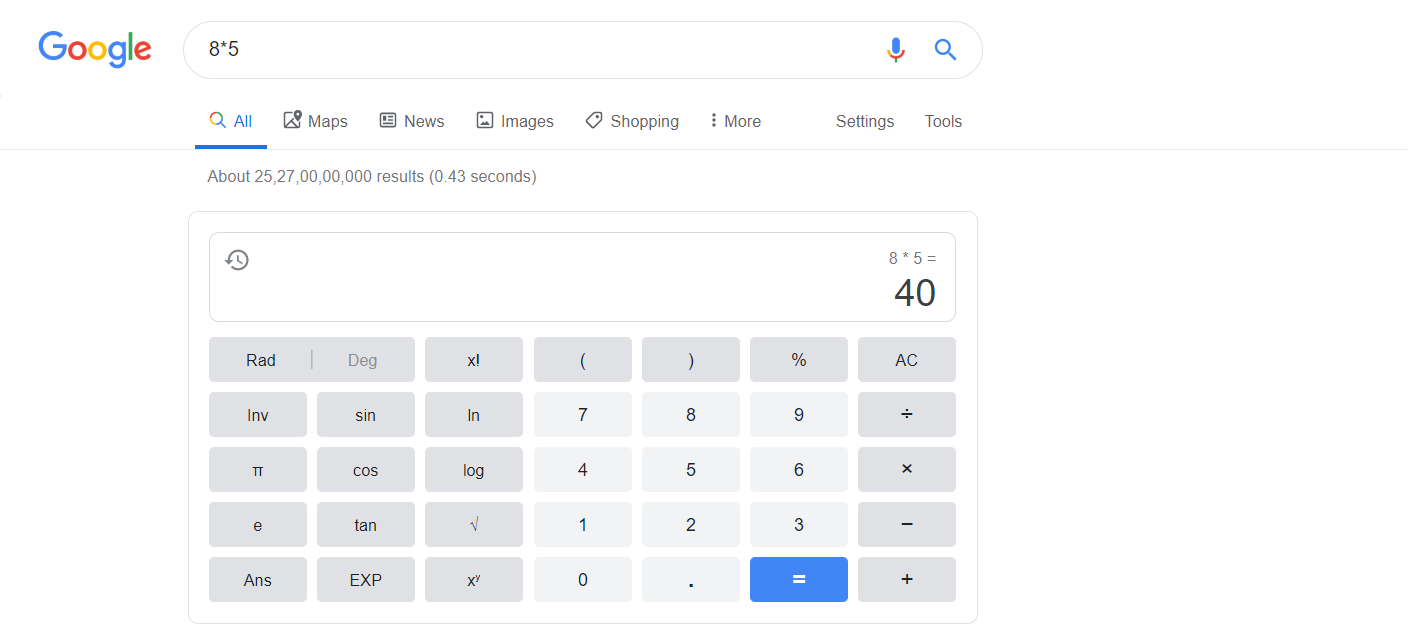 b. Weather forecast : typing in keyword weather followed by the zip code of an area will show you weather of the area . typing in the name of city or area also works given there is no ambiguity in name of the location.
b. Weather forecast : typing in keyword weather followed by the zip code of an area will show you weather of the area . typing in the name of city or area also works given there is no ambiguity in name of the location.
c. Share Prices : Typing in Ticker symbol or company name followed by keyword share yields the price for that share with chart showing historical pricing .
Final Thoughts
Google search can be a really powerful tool . when used efficiently by combining mix of these tricks and proper keywords it can yield pretty amazing results. Check out our paid media to know more about PPC marketing & how this can help to grow your business.



