
Choose The Right CRM for your company with the help of this Checklist!
.png)
Sign up to get FREE CRM Trial
Choosing the right CRM can be a daunting task. With the wide range of different CRM solutions on the market, it can be challenging to figure out exactly which one is right for your business. Should you choose the popular one or the one with a smaller platform that can be tailored to your specific business objectives?
When evaluating, have you ever given a thought to what all factors you should be considering and focusing on? You are sure to discuss with your team but you need to have some questions. What features, functionalities, platform strengths, and security aspects are the most important to consider when evaluating different Customer Relationship Management systems. What matters most for your business, industry and team?
You can get a list of questions you can ask yourself, your team and your CRM vendor to help evaluate the appropriate CRM for your company here.
Other than that, we also have developed a checklist to make the decision of how to choose a CRM easier. There are many things to consider when choosing a CRM and although it seems hard, it is best to work out a very clear brief first and work from there.
Scalability:
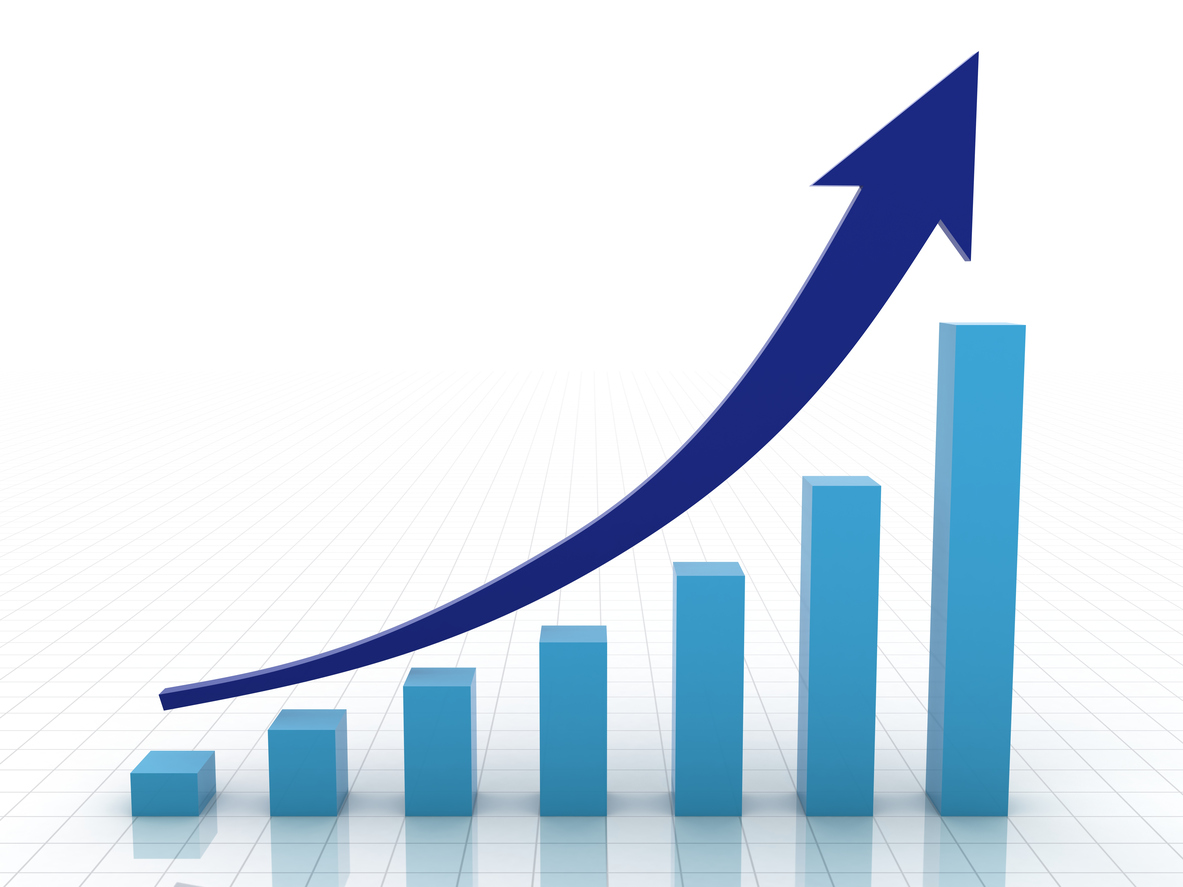
Buying a CRM solution should help you grow your business. Having a well-developed plan for software’s scalability makes sure that investing in a CRM software will be worth it. If the CRM is extremely complex, employees may not be able to easily operate it. This instantly decreases the software’s value and your company’s ROI.
You can also download a comprehensive requirement list where you can easily select and prioritize what all you need in a CRM from this free template here.
Customization:

There is no one-size-fits-all CRM solution. A good Customer Relationship Management solution must be able to cover all areas of a business and must have the capacity to adapt to your business’s size and requirements. Therefore, you must choose a CRM solution that you can customize according to your needs. One such example is the HubSpot CRM which provides a very user-friendly interface that your team can easily customize according to your company’s needs.
Proper Database System:

The perfect CRM software should be able to store information from various sources and organize it for easy access. CRM should act as a database for everything you need to know about your customers. Having this database will be useful in segmenting customers for marketing purposes.
Mobile Access:

Mobile access is highly critical as your employees might want to update the lead information while out of the workplace. Therefore, you have to consider whether the CRM software you’re buying is mobile-friendly. Some of the companies that offer mobile access are HubSpot CRM, Zoho CRM and many others.
Marketing Automation:

CRM solutions allow marketers to create, deliver and track multi-channel marketing campaigns. An all-in-one CRM eliminates the need to spend more money on a single marketing automation solution, making it a great Customer Relationship Management software for any business. The capabilities coming out of such software will let you do things like:
- Email marketing
- Build landing pages and web forms
- Score and qualify leads
- Run multichannel marketing campaigns
- Track the results of your efforts
Availability of Customer Support:

Be sure to look into the type of customer support you will receive. When are they available? How can you reach out to them? Do they have a good track record? If you run into a challenge that you can’t solve on your own, it’s imperative that there is support available to you. Otherwise, you will struggle to use your CRM effectively and won’t generate the maximum ROI.
Compatibility:

To decide if a Customer Relationship Management system is best suited for your business, you have to consider how easily it can integrate with existing applications you use. A CRM for that provides an open API allows you to add integrations with third-party apps with your CRM.
An open API enables you to work with those apps from within your CRM, without having to switch between screens all day. It also syncs data from those apps into your CRM, so you have a single source of data that the whole company can leverage for better decision making.
Not just limited to Sales:

The perfect CRM for your company will be the one that complements how you work. It will work with your team through every step of the sales process, from receiving a lead to closing a deal. But it should not only limit to just sales, but it should also extend its benefits across all your teams and enhance every aspect of the business process, be it customer accounts, marketing, or customer service.
Reports and Analytics:
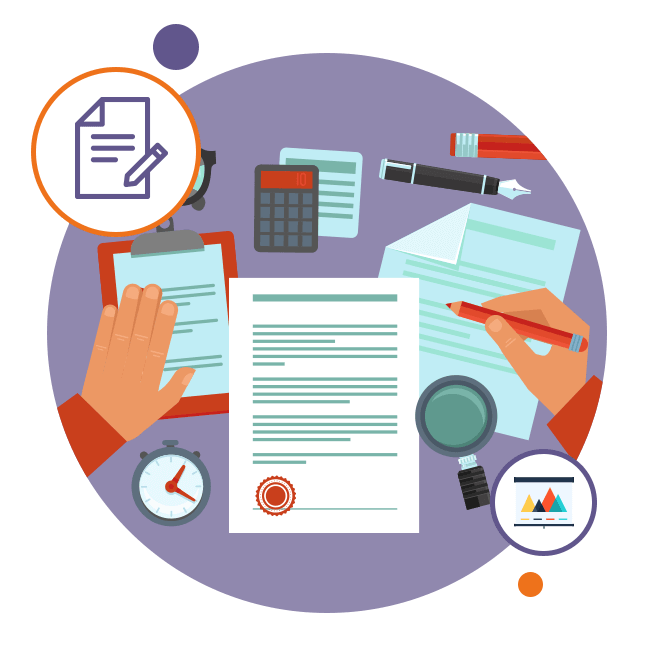
Reporting is another one of the key features that businesses should look for. A Customer Relationship Management software should give adequate reports based on analytics. The data should help you know your wins, opportunities and other sales details. You can’t drive growth without measuring your efforts. Ensure the CRM you select provides strong reporting.
When considering all this checklist, it is also beneficial to use a trial version of the software before making a decision. The trial version will help you determine if all your needs and objectives for a CRM software are met. Get your free trial version for Zoho here. Also HubSpot provides a one month free trial version to make your decision-making process easier.
You should take the time to consider all aspects of the purchase and how it will impact you and your team. With a clear view of how your team operates and what a CRM can do, you’ll be able to pick the best tool for your company.

