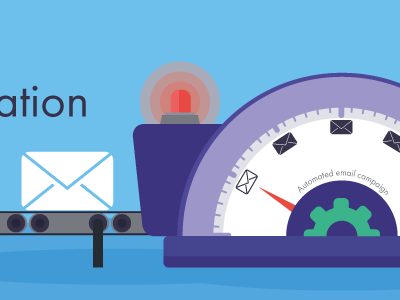7 Tips to Improve Your Google Ads Performance

Running a campaign on Google Ads is not even half the battle won. It is the start of discovering what works and what doesn’t, and what does work needs to be optimized further to drive a winning performance.
Sign up to get FREE CRM Trial
As Google says, you certainly don’t have to spend a lot on ads to get the results you’re looking for in your pay-per-click campaigns.
Even with a small daily budget, there’s plenty you can do to ensure your money isn’t being wasted — and that the right people are clicking on your ads.
Here are our top 7 tips to help improve your Google Ads account performance and (hopefully) increase your Return on Investment!
1. Landing Pages for Your Ads
Landing pages play a big role in converting clicks into consumers. When someone clicks on your ad, they expect to land on a page that’s relevant to what they have searched in search engines. If they don’t directly find what they are looking for, they’re more likely to bounce off your website.
It is of great concern that you ensure all of your landing pages used for Google Ads are up to date and do not redirect (301 or 302 response codes) or even, return 404 errors with no information on the page, which will lead to Google disapproving your advert.
Google specifically recommends that you create custom landing pages for your ads. A landing page provides a seamless experience to the prospects. We should:
- Put Call to Actions above the fold
- Compelling headlines & text
- Have an offer on the page
- Compelling Visuals / Video content of product or services
Keep your landing pages simple and effective by giving the Prospects only one thing to do: the action you truly want them to take.
2. Write Higher-Converting Ad Copy
Nothing matters more than what an ad message is being presented to the user. If it solves what the user is looking for, then not only you receive a click on your ad but also convince them to complete a conversion action. With more expanded ad formats available, advertisers now have enough opportunity to mention important and relevant information. So, make use of them, and build a compelling ad copy.
People click on ads that suggest they’re going to be relevant to that. At all times, think about the customer pain you’re addressing, how you’re relating to their search, and how you’re responding to them.
- Keep the end goal of your user in mind when writing your ad copy.
- Include numbers and statistics in your headlines
- Use keywords in the ad copy
- Add unique, keyword-rich Display URLs
- Use multiple ad variations in your ad groups
Ensuring all the above features are used as efficiently as possible will allow you to pre-qualify traffic more efficiently, ensuring that all clicks on your adverts are as relevant as possible. The more information you can provide to a prospect before they click on an advert, the more you will be spending money on the correct type of traffic, therefore increasing the likelihood that these users will enquire/complete a purchase.
3. Utilize Advert Extensions
Advert Extensions allow you to provide additional information to be displayed by your adverts. Advert Extensions allow you to provide additional information to be displayed by your adverts. Google AdWords Extensions are an excellent way for your ads to stand out from your competitors in a crowded online marketplace.
Advert Extensions allow you to provide additional information to be displayed by your adverts. You need to memorize that any clicks on advert extensions are charged the same as a click on your base advert, clicks on advert extensions are not cheaper or free!
Ad extensions generally include telephone numbers, additional links from your website, seller reviews. You should select the best ad extensions that will help your advertising campaign to better meet your business goals. Here are some examples of Ad Extensions:
- Sitelink Extensions
- Callout Extensions
- Call Extensions
- Message Extensions
- Location Extensions
- Price Extensions
- App Extensions
- Promotion Extensions
- Affiliate Location Extensions
Some ad extensions are automated, which means Google AdWords automatically adds the extension information to your ad and these include click to call and automated calling, sitelink extensions. Other extensions are manual, means you can choose to customize your ads according to your own preferences.
4. Split Test Advert Copy
Google Ads gives you the tools you need to run experiments in your campaigns. One type of experiment is a split test, where you can create different variations of your ad copy. When it comes to split testing your ads you should be trying to do this with 2 or 3 ads in each ad group. Split testing is the key to unveiling what works and what not in your PPC campaigns.
The possibilities for split testing are endless. You could check how potential an ad copy is or a bidding strategy, how a different landing page will impact performance, or you can check the impact of a keyword/ negative keyword. With all these testing options and many more, you could distinguish the loopholes in a campaign and incorporate changes only once you are satisfied with the performance.
By creating variations on your adverts, you are able to test which ads get the highest number of clicks. Once they’ve run for an acceptable amount of time you can then pause the worst performing one and create another change to split test it again. Remember to switch off the worst performing ads when you create new ones so you don’t end up with too many ads in the ad group! Too many ads will lead to much lower ad relevance and CTR.
5. Build Out Negative Keyword Lists
Making the most of negative keywords can stop your campaign from wasting money on adverts that appear on irrelevant searches…
Negative keywords are the must when you are utilizing different keyword match types such as Phrase Match and Broad Match keywords.
Negative keywords tell the search engines to NOT show ads for certain terms. By this way, you can designate which types of searches trigger your ads.
For example, if you strictly sell high-end wooden furniture, many potential searches can lead to futile results with terms like cheap, free, old, restored, etc. might not be relevant to your business goals. Therefore, it’s most beneficial to add those to your negative keyword list.
There are many advantages to this tactic like one, it helps you drive the most interested customers in the right direction. Two, it weeps out irrelevant traffic, saving you time and money in the long run. Three, if you have multiple PPC campaigns running at once, using negative keywords can help avoid cross-promotional matches.
6. Use a strong call-to-action
Your ad text should have a strong call-to-action to engage and convert potential customers. A call-to-action encourages users to click on your ad and helps them understand what they can do once they reach your landing page. Here are some sample call-to-action:
Buy, Sell, Order, Browse, Find, sign up, Try, Get a Quote, Subscribe, Watch more etc. This is a much-overlooked part of the PPC process and can make or break your efforts.
Think about your campaign goals and what you expect to achieve through paid search. Ensure that you convey that message within your ad copy using a strong CTA. To capitalize on your great text ad CTAs though, you need to get equally granular in your landing pages. If you want your prospect to pick up the phone and call you, then make it crystal clear and simple to call you. Don’t expect your prospect to connect the dots or search around your website to figure out the next step. Use a strong call to action in your ad text and keep it simple.
7. Use Google Ad Scripts
In the most basic definition, Google Ads scripts are snippets of JavaScript code that allow you to better control your campaigns. They can be used to automate internal functions within your Google Ads account. And they can interact with external data as well. By employing these scripts, you can spend less time doing the boring stuff and more time on the changes that will get you results.
At a basic level, the scripts are just code that can be easily pasted into Google Ads and do a range of helpful things. This can be anything from pausing ads with low click-through rates to increasing bids on cheap conversion keywords. But it’s important to remember that AdWords Scripts, while a powerful tool, don’t replace smart, human judgement and experience.
It’s ultimately up to you to monitor account changes and performance trends to make sure you’re driving consistently strong results.
Conclusion
Google Ads is an invaluable tool for SMEs when well maintained and effectively managed. The above information can help you when it comes to managing Google Ads campaigns. One of the main challenges of managing your campaign is having the time to ensure your campaign is performing well. If you are interested in Paid Search Management, you can get in touch with us for more information.