
Build, Maintain and Improve your Customer Relationships with Zoho CRM
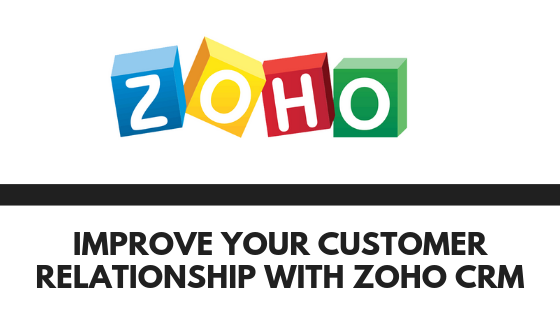
Sign up to get FREE CRM Trial
Zoho CRM has gained popularity in recent years because it is inexpensive, web-based CRM software. Zoho is fairly user-friendly and with the right training, Zoho can be very customizable to your specific business needs.
But the best thing about Zoho is that it offers a variety of products that easily integrate with CRM. These products help with bookkeeping, HR management, marketing, web development and more. With proper training, Zoho products can help your business run smoothly.
It is suited for companies of all sizes, but Zoho’s CRM platform is particularly popular with small businesses considering its pricing options and range of tools. It provides users with core CRM capabilities as well as email marketing, social CRM, marketing automation and sales functions.
Zoho CRM is an effective tool that will help you grow your business by effectively managing your leads contact base. It empowers your sales, increases your sales volume, boosts your marketing teams and also helps tremendously in supporting your customer.
Why Zoho CRM?

There are many CRMs out there but needless to say, Zoho trumps them all.
Part of modernizing your business is means using applications like Zoho CRM to nurture those valuable relationships. When a business deploys Zoho CRM into its system, they have a single, centralized application for tracking customer information. Zoho CRM gives businesses the power to integrate all data and effectively govern their sales process.
Who uses Zoho CRM?
A lot of organizations, ranging from small scale to mid-size businesses and also some large-sized businesses leverage Zoho CRM to support their important customer contacts, sales leads and partner relationships.
Companies like Amazon India, ActionCoach, Load Delivered, Mogl, and Booking Live are some of the examples of these companies.
Zoho’s Marketing Tools and Integrations:

The platform’s marketing automation tools allow users to develop targeted marketing campaigns, implement email campaigns, and define and track company marketing costs. Also you can integrate other applications in to your Zoho CRM to make your work more effective and easier.
Zoho CRM Email:

Users can create unique email templates using Zoho’s Rich-Text HTML Editor, create and manage mailing lists, manage drip campaigns, and schedule and execute mass email campaigns.
Zoho’s Email Integration lets you manage your business leads, while simultaneously viewing the mail interactions, notes and tasks associated with them. Zoho CRM also does not waste your time in finding your CRM contacts when you want to compose an important message. As you start filling in the email address, the auto-suggestion list will prompt you to look up your CRM contacts under a clearly defined section.
Zoho CRM Contact Management tool:
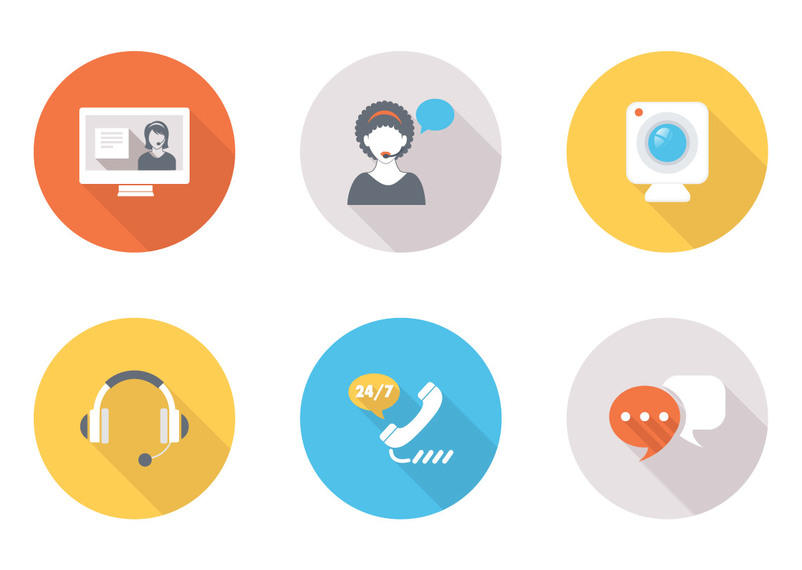
Zoho CRM’s Contact Management tool enables users to track contacts and their details in one centralized database. These can be customized to user specifications with a drag and drop interface. Users can also establish contact assignment rules so that new or existing contacts are assigned to the proper sales people.
Zoho CRM security:

Zoho CRM also comes with a role-based security system that lets users customize who has access to data or modules based on user profile. Users can be grouped according to their roles and data access permissions.
Zoho CRM Reporting tool:
CRM
Zoho also allows users to create, schedule and store report in every module. These reports can include multiple modules, providing users with data on multiple sides of their customer relationship and sales initiatives in one place. Advanced analytics are available for all reports using the Zoho Reports tool.
Zoho Social:
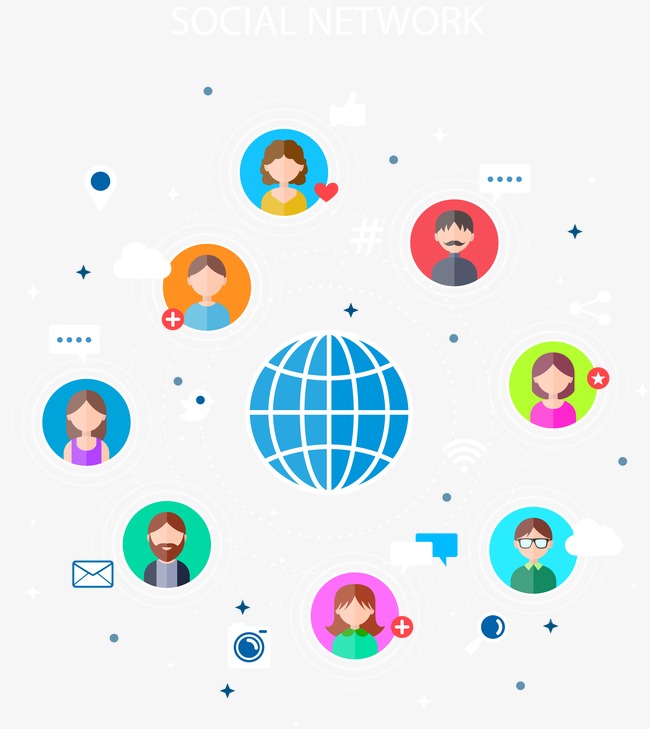
Zoho CRM also has tools that make your social media tasks easier. These tools allow users to track and monitor customer interactions, mentions or comments on social media platforms. Zoho CRM integrates with Facebook and Twitter allowing users to manage social media interactions on these mediums without having to leave the platform.
Zoho CRM Sales Automation tool:

If your team spends more time on administrative work and less time selling, implementing Zoho CRM will work. Sales automation will help you replace your current mundane tasks with intelligent workflows and functions. Leads will also flow through your pipeline more easily with automatic assignment of leads to the right sales reps.
Zoho CRM Marketing Automation tool:
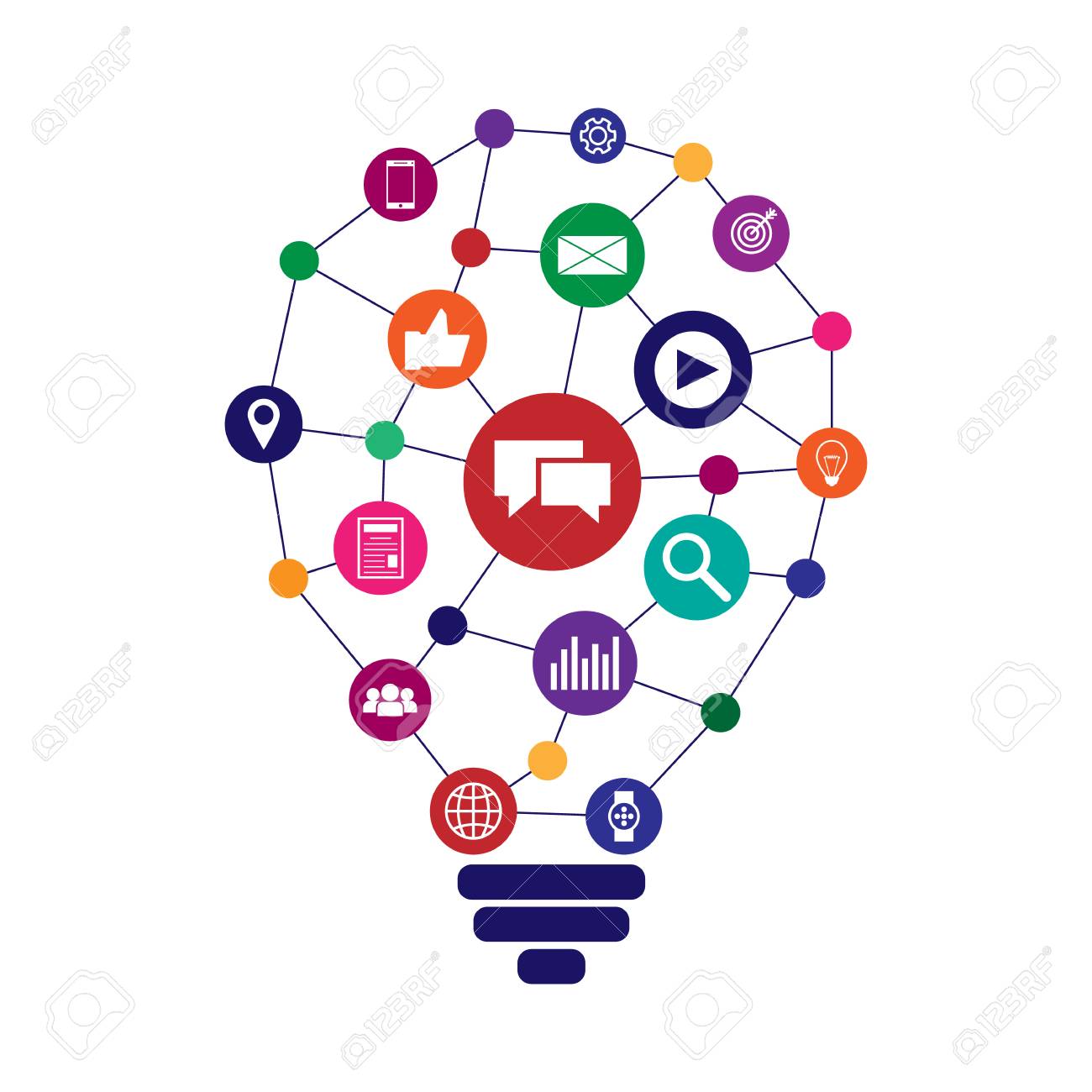
Due to poor planning and the inability to track your target audience, many companies waste their marketing budget. With a Marketing CRM with built-in marketing automation and campaign management features, you can generate new leads, execute targeted email marketing campaigns, compare ad spend to sales revenue, and ultimately get the maximum ROI on your marketing spend.
Zoho also offers integration with more than 50 third party applications. These include Constant Contact, Google Apps and WordPress and offers an open API for developers to integrate created applications with the platform.
What can you do with Zoho CRM?

Create Workflows:
Workflows are the steps and tasks you want to be executed based on the creation of a lead or deal. Zoho CRM allows you to create automated workflows that save you time and effort on tasks you repeat on a regular basis.
You can create several different types of workflows for leads, deals, and tasks. These workflows automate processes related to new leads, deals, and tasks that you are responsible for.
If a lead is generated as a result of a social media interaction, you can create a workflow to notify a salesperson, initiate lead scoring, tag the lead with the social network, and set the lead status.
Customize your CRM:
You can customize your Zoho CRM with the way your business work. You can now customize your CRM with custom functions, buttons, modules, fields, and layouts, or even build a CRM entirely from scratch with offerings unique to your business.
You also have control over how information passes through your pipeline with custom modules, fields, and buttons. Pick and choose the features you need most.
Zoho CRM truly proves to be a one- size- fits all approach for your business.
Manage your leads with Zoho CRM:
Getting quality leads is not enough. You should be able to track, manage and nurture them into happy paying customers. Well, Zoho CRM does exactly that. With lead scoring and automated lead assignment, you can now assign leads based on a variety of factors and know which leads have the highest chance of moving down the sales pipeline.
Also, scoring rules in Zoho CRM’s lead management tool lets you prioritize your sales leads with positive and negative scoring to ensure faster conversions.
Manage your deals better:
Zoho CRM gives you everything you need to manage deals across territories and sales structures. The deal management features in CRM gives you the entire picture of your current and future deals, and lets you know what went wrong with your past unsuccessful ones.
Zoho CRM also allows you to segment deals based on their current stage in the sales pipeline and can tell you the likelihood of winning any future deals.
Using Zoho hon Mobile:
Who doesn’t like convenience? Zoho CRM comes with a mobile app that lets you check-in at the customer’s location, download sales material, close the deal, and notify your team before you even meet the next prospect.
Meaning that you can now turn your phone into your personal assistant. Get real-time insights into sales trends, customer engagement and team performance. Create tasks, calls, events, or other reminders with just one click.
What next?

Once you integrate Zoho with your company’s system, it does not end there. For a successful implementation, a few more practices will help you and your team to get on board with Zoho CRM.
- Train your sales team and plan your sales process
Once your potential customer is in your system, your sales team should be well versed with the further process. They should know all the steps to be taken once the lead is assigned to them. Getting them on board with Zoho CRM will help them close a deal faster and in a better way. All they need to know is how.
- Train your management team and your other staff on Zoho CRM
Your team should have a proper understanding of Zoho. To train them to use Zoho CRM to their best advantage should be your priority. Zoho CRM provides a lot of benefits to your marketing team as it cuts down the administrative tasks and saves a lot of time. CRM helps in maintaining the customer life cycle and therefore is a lot of help to the marketing team.
It is necessary both your Marketing and Sales team are on the same page. For that, you need to make sure you train them well.
- Use Zoho CRM Automation for repetitive tasks:
With Zoho CRM, actions are performed on every lead, contact, and potential could be automated. It automates and customises processes in accordance with your operations, and allows you to convert leads into actual customers with a single click.
Now that you have all the information in hand, you now know why Zoho is the best fit for your company. And if you still have doubts, our experts are here to help you.
If you have trouble integrating Zoho CRM to your system, Contact Us or Email Us and we’ll be there for you.


