
HubSpot CRM: The Ideal CRM for your Company

Sign up to get FREE CRM Trial
Like any good CRM, HubSpot captures all essential data in an organized way, which helps in nurturing leads and ultimately improving your conversion rate. In general, it combines sales and marketing data to help you get a clearer picture of your metrics, such as, sales cycle, lead quality and velocity, close rates and customer profiles.
HubSpot is a software that you can understand, set up and start using it easily in a matter of seconds. With HubSpot you will come to know how the tools can improve your sales team’s productivity and efficiency despite being offered at no cost. It does make your business grow. And if you are looking for a CRM that fulfills your company’s expectations and also gives your business a boost, HubSpot CRM is for you.
Unlike complex CRM like Salesforce, which are technology-driven and the reason why a CRM can be problematic and complex, HubSpot CRM is problem-solution oriented, addressing the common pain points of your sales and marketing team.
For the free version of HubSpot CRM, you get the following features:
- Dashboards
- Contacts
- Companies
- Tasks
Plus, a bunch of sales tools.
Dashboards:

Dashboard is a collection of reports that lets you track your customer’s interactions and deals in a single location for proper and quick visibility. It gives you reports forecasting-
- Total deal value per stage
- Your team’s sales performance
- Productivity highlighting the total number of calls
- Recent activities
- Deals close vs. goals
The free dashboard can be integrated with add-ons, which allows up to 200 dashboards, access to custom builder, leader boards, funnel analytics, detailed forecasts and engagement rates.
Contacts:
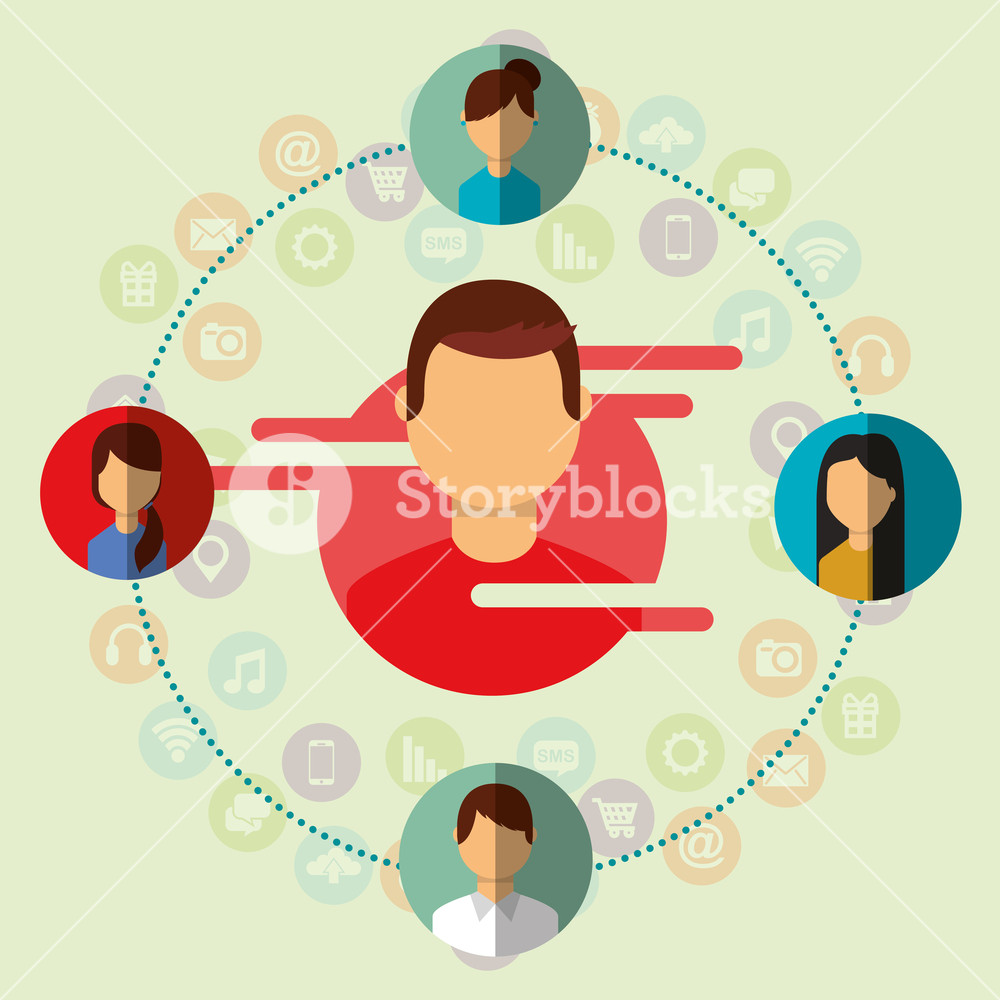
Now, you can view contacts in a way that is meaningful to your sales team. This section allows you to sort customer and lead details from over a hundred fields! The fields range from sales stage, deal ownership, demographics, social media, activity and email information. You also get to add your own fields by creating properties.
HubSpot CRM allows you to enjoy up to one million contacts with no expiration date for free.
Companies:

This section acts in the same manner as Contacts, but instead of a person’s name, it shows the company name. Similar to Contacts, when you click on an item, it opens to an interface showing all relevant details about it. Apart from the basic contact information, you’ll see their activity stream, emails, calls, tasks, notes, schedule, deals and related contacts.
Using Contacts and Companies means your sales team can see all related data in one place and perform next-step actions like sending an email or making a call straight out of the same interface.
Tasks:

HubSpot CRM lets you categorize tasks in seven ways:
- Assigned to
- By association
- Due date
- Reminder
- Task type
- Title
- Status
You can also view tasks depending on where they are on the sales pipeline by simply clicking the board layout. This is practical and helps your sales rep to take an action.
Using HubSpot CRM will make your sales team function with more coordination and transparency. Therefore, it is the best CRM your company can take advantage of.
By using HubSpot as your CRM, you also get the following benefits. So weigh out advantages and limitations of integrating HubSpot CRM to your system.
- Better Insights:

The HubSpot CRM tracks customer interactions automatically, providing valuable insights into customer behavior and making it easier to know when to follow up. You also get Gmail and Outlook extensions, that enables you to track email opens and clicks to see how users are interacting with your emails in real-time.
- Automation:
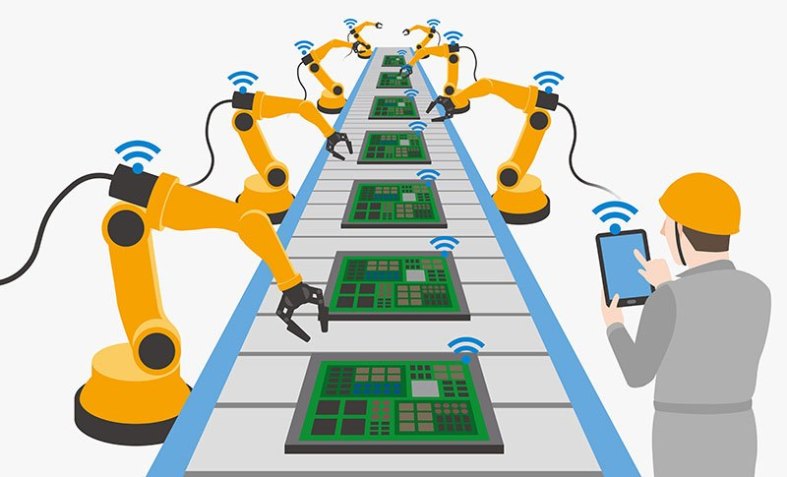
Manual work can be automated with rules such as lead scoring, email sequences, reminders, adding contact details, calculating total close rates. You don’t have to use too many apps as you get everything in one.
- Easily and widely Customizable:

HubSpot allows you to customize everything right from your dashboard to your brand and your specific sales process.
- Templates:
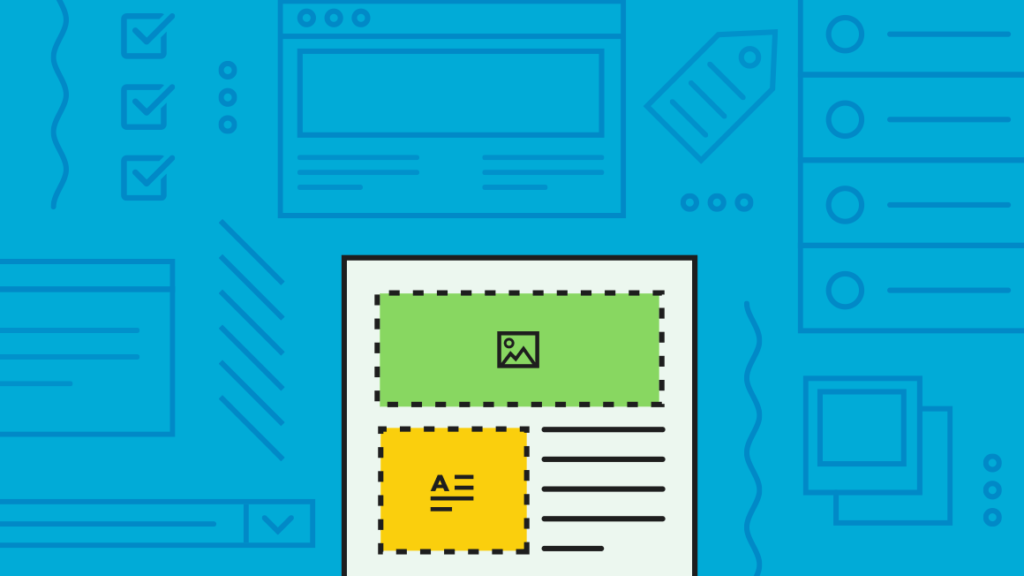
Templates are essential for business users and HubSpot offers a huge array of free templates that can be used with any HubSpot products. Inside the HubSpot CRM you can create folders to organize your email templates and use them, whether you’re in sales, client service, operations etc.
- Notifications:

With HubSpot you can see real-time notifications when a prospect opens an email, clicks a link, or visits a page on your website. This makes it easier to close deals.
HubSpot’s features are impressive for a CRM that is free. HubSpot has proved to be a rival to paid tools. Creating a free account is very easy and straightforward. The first step is to sign up for a HubSpot CRM and you’ll be ready to start improving your team’s work in just a few minutes.
Then, you can then import your leads and contacts into the CRM and configure the sales stages to your workflows.
We at Global Vision are here to help you with integrating HubSpot into your system. You just have to Contact Us or Email Us and we’ll be at your service.


